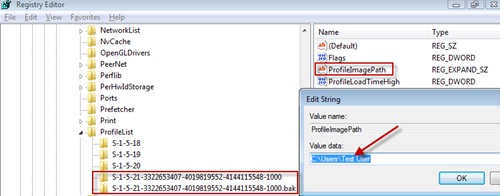To import your Microsoft® Outlook® address book to your BlackBerry® Internet Bundle address book, complete the following: First, export the Microsoft Outlook Address Book to a CSV file: In Microsoft Outlook, from the File menu, select Import and Export The Import and Export Wizard is displayed Select Export to a file , then click Next Select Comma Separated Values (Windows®), then click Next If a message window appears asking you to install the Import/Export engine, you might need the Microsoft® Office CD to complete this task In the Export to a File window, select the Contacts folder that contains your address book Click Next , then click Browse In the Browse window, choose a location where you want to save the CSV file In the File name field, type a file name with a .csv extension, then click OK Click Next > Finished...